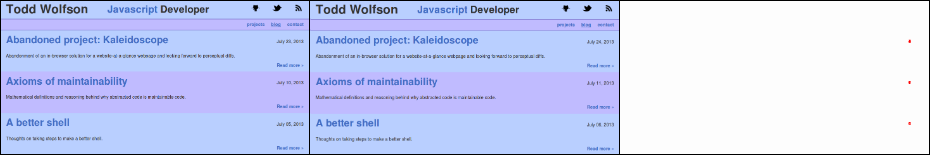I want to share how I work and the tools I use so that others can learn from my workflow, for better or for worse.
Starting a repo
I follow the open source first methodology when it comes to projects. This means from the very first commit, my repo has been published to GitHub.
I take the extra step of using a boilerplate to include a LICENSE for every repo.
$ # Initialize git repository
$ git init
Initialized empty Git repository in /home/todd/github/tmp-repo/.git/
$ # Create remote repository on GitHub
$ hub create
Updating origin
created repository: twolfson/tmp-repo
$ # Start from grunt-init-node boilerplate
$ grunt-init node
Running "init:node" (init) task
...
Please answer the following:
[?] Project name (tmp-repo)
...
Writing CHANGELOG.md...OK
Writing README.md...OK
...
Done, without errors.
Tools used
- git is used for create a new git repository
- hub is used for remote repository management on GitHub
- grunt-init is used to create boilerplate files. I use a personalized template which includes a
CHANGELOG.md, twolfson/grunt-init-node.
Developing on a repo
Remove bottlenecks
CHANGELOG.md, twolfson/grunt-init-node.Remove bottlenecks
I dislike unnecessary tedium; anything to reduce the time it takes to test a new iteration is appreciated.
I stick to tools that have watch or hook functionality so that human actions are not the bottleneck of testing an iteration.
If the project has a build chain (e.g. minify JS, build CSS), then I place those tasks into a Gruntfile and behind a watch task to run the task when files change.
If the project needs to be restarted to pick up changes, then I use nodemon to restart the server when files change.
If the restart is a blocking action, then I use listen-spawn to perform the action from Sublime Text without leaving.
If the project needs a browser refresh to see changes, then I use python-livereload with the Firefox extension to refresh the browser when files change.
If the browser refresh performs a blocking action, then I use tiny-lr triggers a reload when it receives HTTP requests.
If the browser refresh requires click actions afterwards (e.g. click to open a modal), then I do one of the following:
- Build the server with a sandbox page to run arbitrary JS and arbitrary controller on page reload
- Make a URL route to perform the action / display the state
- Hard code the action to occur on page reload during development
If a git command is improperly typed, I use git help.autocorrect (0.7 seconds for me) to automatically run the proper command.
$ git comit -m "Touched abc"
WARNING: You called a Git command named 'comit', which does not exist.
Continuing under the assumption that you meant 'commit'
in 0.7 seconds automatically...
[master 8b3f0f0] Touched abc
0 files changed
create mode 100644 abc
Catch issues faster
To reduce the bottleneck of waiting for test results, projects are built as small modules. This reduces the size of each test suite, effectively shortening the testing time.
During development, I run test suites via nodemon or a --watch parameter which allows me to see failing tests pop up as they happen.
If a bug is reported, I write a test against it to prevent them from happening again and reducing the manual testing bottleneck.
Visual testing (i.e. perceptual diffs) allows for catching visual errors that humans can easily overlook (e.g. ordering, color change).
Additionally, using perceptual diffs can prevents visual regressions during major refactors (e.g. changing templating languages).
Publishing updates
For releasing, I use a fork of git-extras's git-release that passes version to the pre-release/post-release hooks. The hooks perform the following:
- If a
package.jsonexists, update the node package version - If a
package.jsonexists and there is abuildscript, runnpm run build(node) - If a
bower.jsonexists, update bower's component version - If a
component.jsonexists, update component's component version - If a
packages.jsonexists, update the Sublime PackageControl version and timestamp - Tag the git version (default behavior of
git-release) - If a
package.jsonexists, runnpm publish(node)
For using the above git hooks, you can fork my git-template-dir in my dotfiles.
The benefits of using git-release also include: reduced cost for publishing new release, prevent forgetting to run a command.
$ git release 0.1.1
... pre-release
# npm run build
> css-controls@0.1.1 build /home/todd/github/css-controls
> browserify lib/css-controls.js --standalone css-controls --outfile dist/css-controls.js
... releasing 0.1.1
[master f200ecc] Release 0.1.1
...
To git@github.com:twolfson/css-controls.git
* [new tag] 0.1.1 -> 0.1.1
... post-release
# npm publish
npm http PUT https://registry.npmjs.org/css-controls
...
+ css-controls@0.1.1
... complete
On projects that require squashed commits, I work on a historical branch (e.g. dev/how.i.dev) then git-sqwish to a squashed branch (e.g. dev/how.i.dev.squashed). git-sqwish is a command in my fork of git-extras that was rejected in a PR. It performs the following:
- Assert current branch is up to date with
master - Delete branch named
current branch + '.squashed' - Checkout
mastertocurrent branch + '.squashed' - Copy all files from
currenct branchtocurrent branch + '.squashed' - Commit file changes in one commit
This has the same result as git rebase -i with the bonus of:
- You can use
git-mergein your historical branch - 1 merge conflict per
git-pull(due to usinggit-mergeovergit-rebase)
$ touch def
$ git add -A
$ git commit -m "Touched def"
[dev/touch.files daeabc7] Touched def
...
$ touch ghi
$ git add -A
$ git commit -m "Touched ghi"
[dev/touch.files 991ee10] Touched ghi
...
$ git sqwish master
Switched to a new branch 'dev/touch.files.squashed'
...
[dev/touch.files.squashed d9dd664] Touched ghi Touched def
0 files changed
create mode 100644 def
create mode 100644 ghi
$ git log
commit d9dd664114a19dd57bbb37b70f9fcce8e7df60bd
Author: Todd Wolfson <todd@twolfson.com>
Date: Sat Jul 27 16:12:26 2013 -0700
Touched ghi
Touched def
Excess information
My laptop is a Lenovo W520.
My operating system is Linux Mint 14.
My browser of choice is Firefox with Firebug as my development tools.
For the recordings in this post I used rprichard's x11-canvas-screencast.